Build a Robot at Home: A Step-by-Step Guide
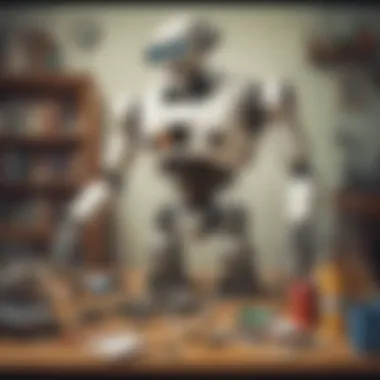

Intro
Have you ever looked around your home and thought, “What can I build with all these bits and pieces?” Building a robot using common household materials not only stimulates creativity but also cultivates problem-solving skills and a solid understanding of basic engineering concepts. Whether you are a parent, teacher, or curious adult, this guide will serve as a roadmap for exploring the exciting world of robotics.
In today’s tech-savvy environment, the desire to understand how things work and to create something from scratch can benefit learners of all ages. Let’s explore how ordinary items can be transformed into something extraordinary—robots that can move, blink, or even respond to your commands! The possibilities are as boundless as your imagination.
This guide will cover key principles, practical projects, and essential safety considerations. Alongside each project, you’ll find step-by-step instructions enabling you to get hands-on experience, regardless of your skill level. By the end, both young minds and adults alike will be empowered to dive deeper into the wonderful realm of robotics.
The Importance of Robotics in Learning
Understanding robotics, particularly through practical application using household items, fosters a rich learning environment. It encourages exploration of science, technology, engineering, and math—fields that are integral to today's world. By engaging in this activity, participants gain valuable skills that can help in various areas of life.
“Learning by doing is a powerful method. It turns theory into practice and fuels curiosity.”
Additionally, using materials readily available at home not only promotes resourcefulness but also highlights concepts of sustainability. Let’s roll up our sleeves, gather those everyday items, and start building our very own robots.
Fun Activities Ideas
Creating a robot isn’t just about the end product; it's about enjoying the process along the way. Here are some related activities to spark creativity and add an element of fun to your robot-building journey.
Indoor Activities
- Build a Robot Arm: Use straws, paper clips, and rubber bands to craft a simple robotic arm that mimics the motion.
- Paper Circuit Robots: Incorporate LED lights and copper tape to create circuits on paper, teaching fundamentals of electricity as you design robot shapes.
- Cardboard Box Robots: Transform a cardboard box into a life-sized robot; paint it, add some buttons, and you have a fantastic engaging indoor project.
Outdoor Adventures
- Solar-Powered Robots: If you have a small solar panel, see how it can power a simple robot made from old toys.
- Obstacle Course: Once your robot is built, design an outdoor obstacle course and test its navigation capabilities.
Arts and Crafts
- Robot Costumes: Use recycled materials to make costumes that mimic robots. Bring your creations to life in a fun, dress-up session!
- Robot-Themed Art: Paint or draw robots using vibrant colors, giving everyone a chance to showcase their creativity.
Science Experiments
- Balloon-Powered Robots: Construct a simple robot powered by the air from a balloon. It's a great way to explore propulsion.
- Sound and Motion: Use sound sensors from old gadgets to make a robot respond to noise—like a clap!
Cooking and Baking
- Robot-Themed Treats: Bake cookies or cupcakes that look like robots. Get creative with frosting and edible decorations.
- DIY Robot Snacks: Use fruits and vegetables to craft robot faces on plates; it's a great way to make healthy eating fun.
Through these engaging activities, you can delight in the process of creating while also laying the groundwork for understanding robotics.
Get your materials together, and prepare for a journey filled with exploration, learning, and lots of laughter!
Understanding Robotics
Robotics combines various disciplines, merging engineering, computer science, and even art to create machines capable of performing tasks autonomously or semi-autonomously. Exploring the realm of robotics is not merely about understanding technology; it's about grasping the overall impact these machines have in our daily lives. As we delve into the process of constructing a robot from materials we commonly find at home, we unlock a myriad of benefits that extend beyond the mechanics of building.
Learning robotics fosters creativity and critical thinking, particularly among children and young adults, as they design and develop their own projects. This exploration encourages problem-solving, as they must think through each issue that arises during the project. Moreover, understanding robotics brings a sense of accomplishment when a designed concept transitions into a functioning machine.
Ultimately, the journey through robotics cultivates a deeper appreciation for technology, urging us to look at the world around us in an innovative light. Not only does it stand as a tool for education, but it also offers a platform for personal growth, equipping individuals with skills necessary for an ever-evolving technological landscape.
What is a Robot?
A robot can be defined as a machine capable of carrying out a series of complex actions automatically. In simple terms, it’s a device designed to perform tasks ranging from mundane household chores to intricate surgical procedures. The defining characteristic of a robot is its ability to execute pre-programmed tasks or react to external stimuli with some form of adaptability. Essentially, it is the combination of software and hardware that makes a robot versatile.
History of Robotics
Robotics has evolved dramatically since its inception. The early 20th century introduced primitive automated machines, primarily in factories, which laid the groundwork for future advancements. By the mid-20th century, notable inventors like George Devol and Isaac Asimov began shaping robotics into what we recognize today. Devol created the first industrial robot, Unimate, while Asimov penned the famous Three Laws of Robotics, shaping our understanding of ethics in robotic interactions. This remarkable evolution from simple machines to sophisticated robots speaks volumes about human ingenuity and our desire to enhance life quality.
Basic Components of a Robot
Understanding robots means knowing their core components, as these elements work together to deliver functionality:
Power Source
The power source is the lifeblood of any robot. Commonly used batteries, such as AA, rechargeable lithium-ion, or even solar panels, provide the necessary energy to operate. Each type has its own advantages—batteries are portable and easy to replace, while solar offers a sustainable option. However, the power source must match the robot's operational demands. For instance, heavy-duty tasks may require higher-capacity batteries. Choosing the right power source is crucial for your robot's reliability.
Sensors
At the heart of interaction lie the sensors. These are devices that detect environmental changes and feed information back to the robot's control system. Sensors like ultrasonic distance sensors can help robots navigate obstacles, while temperature sensors can monitor conditions. The essential characteristic of sensors is their ability to mimic sensory organs in humans. They enable robots to 'feel' and react, making them a vital element when building your creation.
Actuators
Actuators are the muscles of a robot. They provide motion and control, transforming energy into physical movement. From simple DC motors to more sophisticated servo motors, actuators allow robots to perform various actions—be it movement, lifting, or turning. A remarkable trait of actuators is their precision, granting the ability to carry out intricate tasks, but keep in mind they often require a well-defined control signal, making the design aspect slightly complex.
Control System
The control system serves as the brain of the robot. It interprets information from the sensors and sends signals to the actuators. This can range from simple hardwired logic circuits to complex microcontrollers like Arduino. The key characteristic of the control system is its ability to process inputs and produce outputs accordingly, thus directing the robot's behavior. Although building a control system may seem intimidating, it offers an opportunity to learn programming and implement logic.
Building a robot is not just about assembling parts. It's about understanding how these components play a role in the grand scheme of creating a functioning machine. By grasping these foundational concepts, you set the stage for a fulfilling and insightful project ahead.
Identifying Materials at Home


When it comes to building a robot, many people think they need to run out and buy fancy, high-tech parts. However, the reality is that an actual treasure trove of components can be found right within your own home. Identifying materials at home provides not just a convenient solution but also emphasizes the importance of creativity and resourcefulness in robotics. Using household items not only reduces costs but also encourages innovative problem-solving. It’s about seeing potential where there appears to be none, and that’s what makes robotics a fascinating hobby for all ages.
Common Household Items for Robotics
Plastic Containers
Plastic containers are often overlooked when it comes to robotics projects, but they are actually quite versatile. These items can serve as the body or frame of your robot, providing a lightweight foundation for your build. The key characteristic of plastic containers is their durability yet low weight, which makes them an ideal choice for beginners. You can use various sizes and shapes, allowing for a wide range of design possibilities.
Advantages: Plastic containers can be easily modified. You can cut, glue, or even paint them to suit your design aesthetic. However, their main disadvantage lies in the fact that they might not be able to support heavier components without the risk of breaking or bending.
Old Gadgets
Old gadgets, like remotes, broken phones, or outdated controllers, hold gems of opportunity for aspiring robot builders. The beauty of these gadgets is the range of parts they offer, such as buttons, motors, and circuit boards. What stands out about old gadgets is their inherent complexity. Instead of starting from scratch, you can repurpose existing technology, which can be quite satisfying.
Advantages: By using components from gadgets, you not only save money but also contribute to reducing electronic waste. On the downside, understanding how each part functions may pose a challenge, particularly for those without a background in electronics.
Batteries
Batteries are the lifeblood of any robot. They provide necessary power, allowing your creation to move, respond, and perform tasks. The distinguishing feature of batteries is their capacity to store energy, which is critical for any powered device. Most common batteries found at home include AA, AAA, and rechargeable lithium-ion packs.
Advantages: The availability and relatively straightforward application make batteries an essential component. However, a notable disadvantage is the limited lifespan of standard batteries, which could impact your robot’s operational time.
Strings and Wires
Strings and wires are essential for connecting various elements of your robotic creation, acting as a form of communication between different components. Strings can be used for lightweight lifting mechanisms while wires are vital for creating electrical circuits. Their flexibility allows you to craft intricate designs and functions, making them a fundamental part of any robotics project.
Advantages: The main advantage is their abundant presence in household items, be it from old chargers or leftover craft supplies. Still, the downside can be their fragility if not handled with care during assembly, especially when dealing with more robust robots.
Recycling Components for Robotics
Recycling components for robotics isn’t just about saving materials; it’s an assertion that engineering solutions can be both sustainable and innovative. By choosing to recycle, you open the door to a world where creativity reigns. You can dissect old toys, appliances, and electronics for viable parts. This practice also allows individuals to learn about electronics safely and affordably.
In essence, identifying materials at home paves the way for countless robotic opportunities—both functional and educational. It teaches lessons in resourcefulness while sparking creativity that can stay with you for a lifetime.
"Robotics starts with an idea, but its heart lies in harnessing the world around you."
Through combining imagination with available resources, building a robot becomes not just a task—it evolves into a rewarding journey.
Planning Your Robot Project
Planning is the backbone of building a robot. Without a well-thought-out plan, you could easily find yourself with piles of materials and a muddled idea that leads nowhere. The importance lies in setting a clear direction before diving in. Not only does this help in utilizing resources effectively, but it also streamlines the construction process, minimizing waste and maximizing creativity.
The planning phase encompasses several steps, including defining the purpose of your robot, drawing up a design, and choosing the right tools. Each of these elements is crucial, as they guide your project from concept to creation.
Defining the Purpose of Your Robot
Before you begin gathering materials, it helps to determine what your robot will do. This could range from something simple like moving autonomously around the room, to more complex tasks like sorting objects or responding to voice commands. Understanding your robot’s purpose allows you to identify the necessary components and functionalities needed for the build.
For instance, if your goal is to make a robot that can patrol your garden, you may want to include features like sensors to detect obstacles or maybe even some sort of signaling system so you know it's working. Think about what problem you want to solve or what fun activity you want to create. This step serves not only as a guideline for your project but also keeps your motivation high throughout the robot’s construction.
Drawing Up a Design
Once the purpose is clear, the next step is to visualize the robot. A design sketch does not have to be perfect, but it should illustrate the basic structure, dimensions, and components. Draw simple diagrams that outline where you want to place sensors, power sources, and actuators.
This design process can be incredibly rewarding, and a little creativity can go a long way. Use graph paper or even a digital drawing app to plot out your ideas. A solid design will help identify potential issues before they arise in the physical build, saving time and materials later on.
Choosing the Right Tools
Selecting the appropriate tools is an integral part of planning, ensuring that each phase of the construction can be carried out smoothly and safely. Here are several kinds of tools you might consider:
Cutting Tools
Cutting tools are essential for shaping materials as needed during your project. These can be as simple as scissors for paper parts, or saws and cutters for more durable materials. A key characteristic of cutting tools is their ease of use; many household items, like utility knives or craft scissors, are readily available and effective for lighter materials.
However, if metal or hard plastic is part of your design, heavier-duty tools like hacksaws or dremels might be necessary. But remember, with greater capability comes increased safety precautions. Make sure to handle all cutting tools with care to prevent injuries.
Fasteners
Fasteners play a significant role in holding your robot together. With options like screws, nuts, and bolts, choosing the right fasteners ensures sturdiness and reliability. A primary characteristic of good fasteners is that they can be easily assembled and disassembled, allowing you to adjust your design if needed.
Using mismatched fasteners may lead to complications down the road, so keeping a consistent type will help. Take a note of the materials you are working with; some fasteners are better suited to certain materials than others, affecting the overall durability of your robot.
Adhesives
When it comes to sticking components together, adhesives can be a lifesaver. Using super glue, hot glue, or epoxy can give a neat finish to your robot. The best part? Adhesives offer a quick and often easy way to bond materials without complicated fastening systems.
However, it’s pertinent to choose the right adhesive type depending on the materials in your robot. For example, hot glue is excellent for lightweight parts but may not hold up with heavy metals. So, weigh your options and consider the environment your robot will operate in to ensure lasting adhesion throughout its life.
Step-by-Step Robot Building Process
Constructing a robot from household materials is not just a fun activity; it’s an educational venture into the world of robotics. This section will guide you through a methodical, step-by-step process to ensure your project is not only successful but also instructional. Understanding each phase enables you to appreciate the inner workings of your robot and can boost creativity and problem-solving skills.
Constructing the Robot's Body
The body of a robot is its framework or chassis, and constructing this part is where your creativity can really shine. Using plastic containers is a practical choice as they are sturdy yet lightweight. You may also consider using cardboard or even old toys that can be repurposed as parts of the structure.


Here are some key considerations:
- Size and Shape: Decide how big or small you want your robot to be, keeping in mind the functionalities it will have. A larger body has more space for components but can be cumbersome.
- Accessibility: Ensure the design allows easy access to the components. This is vital for troubleshooting later.
- Stability: Make sure the body is balanced so your robot can stand or move without tipping over.
"The body of the robot is like skin; it holds everything together. Build it strong, and your robot will have a solid foundation."
Installing the Power Source
A robot without power is like a car without gas; it just won’t go anywhere. For most home projects, AA batteries are a great place to start but consider your robot’s power needs. You could even use a rechargeable battery from old electronics if it fits the voltage requirements. Here’s what you need to think about:
- Voltage Requirements: Check the voltage for all components. Too much juice could fry the sensors!
- Accessibility for Replacement: Make sure the battery compartment is easy to reach so you can replace it without tearing your robot apart each time.
- Safety: Secure the power source well to avoid short circuits or disconnection while the robot is operational.
Adding Sensors and Actuators
Sensors and actuators allow your robot to interact with its environment. Think of sensors as eyes and ears while actuators are the muscles that make the robot move.
For an engaging project, consider:
- Light Sensors: Align them so the robot can navigate towards or away from light.
- Ultrasonic Sensors: These can help in avoiding obstacles and navigating.
- Motors: Use small motors to propel your robot; old toy car motors work perfectly!
Incorporate these elements thoughtfully. Each sensor and actuator must be placed according to the function you desire—be it following a line, detecting obstacles, or performing simple tasks.
Wiring the Components Together
Now, it’s time to connect the dots. Proper wiring is crucial in ensuring all your components communicate effectively with each other. Here are some pointers to keep in mind:
- Label Your Wires: Makes troubleshooting easier down the line.
- Keep It Neat: Run the wires along organized paths to avoid tangles. This helps in making the robot more manageable.
- Secure Connections: Solder wires carefully, or use wire connectors to ensure a solid connection. Loose wires can lead to unexpected behavior!
Make sure to follow a wiring diagram that matches your robot's design. This will be immeasurably helpful in minimizing mistakes.
Building a robot is a journey, one that takes creativity, ingenuity and a bit of patience. By following this step-by-step process, you’ll lay a strong foundation for your own robotic venture. Embrace the challenges, and you might just find yourself building something truly remarkable!
Programming Your Robot
In the realm of robotics, programming is a vital cog in the machinery that makes it all work. The act of programming breathes life into the creation, enabling it to respond to stimuli and perform tasks with precision. Without it, your robot will remain just an assembly of parts. Understanding how to tell your robot what to do is essential, as it can open up a world of possibilities for innovation and creativity.
At its core, programming gives you the ability to define the behavior of your robot. This means you can set parameters for movements, responses to inputs from sensors, or even how to troubleshoot when something goes awry. The main benefit here is empowerment; with programming skills, you can transform a basic robot into a complex machine that can navigate obstacles, follow lines, or even react to environmental changes.
Moreover, different programming platforms can cater to various skill levels, making robotics accessible to a wider audience. Whether you’re a novice, familiar with coding basics, or a tech-savvy individual, there is a lane for everyone. It's important to consider that the choice of programming approach can affect the ease of use, the capabilities of the robot, and the learning experience itself.
Basic Programming Concepts
Before diving headfirst into the specifics, it’s important to grasp some foundational concepts of programming.
- Algorithms: This is like a recipe that tells your robot what steps to take to complete a task. A well-structured algorithm makes for efficient programming, akin to following a cooking guide to get a perfect dish.
- Loops: These help to repeat actions, such as moving forward until an object is detected. Think of it as your robot going in circles until it finds the right path.
- Conditionals: This programming tool allows the robot to make decisions. For instance, it can be programmed to go left if it sees a wall or right if the path is clear. It’s just like asking someone to react differently based on the situation at hand.
- Variables: These store information that can change as the program runs, like keeping track of the battery level or object distance.
Grasping these concepts sets the groundwork for more sophisticated programming down the line.
Software Tools for Programming
In the exciting voyage of robotics, the tools you use can make all the difference. Here are two of the most popular choices:
Scratch
Scratch is a visually-oriented programming platform designed predominantly for beginners and young enthusiasts. It's like having a box of colorful Lego bricks; you can snap together code pieces to create functional scripts. This drag-and-drop interface simplifies complex programming concepts into easy-to-understand visuals.
The key characteristic of Scratch is its user-friendly environment that allows individuals, regardless of age, to grasp programming basics quickly, making it a favored choice in educational settings. However, while Scratch is a great starting point, it has limitations when you want to dive into more complex robot behaviors. It generally doesn't support advanced coding techniques or real-time hardware manipulation, which can cap your robotic ambitions.
Arduino IDE
On the other side of the spectrum, we have the Arduino Integrated Development Environment (IDE). This software is a boon for those looking to blend hardware with software challenges. It's widely used among hobbyists and professionals alike, thanks to its versatility and the vast community support available.
The main highlight of Arduino IDE lies in its capacity for direct interaction with hardware, giving programmers the ability to write code for a myriad of functions while maintaining low-level control. From motors to sensors, the unique feature of Arduino IDE is that it utilizes a simplified version of C/C++, allowing for more complex programming than Scratch while also being nearly as accessible.
However, this can make it a bit intimidating for complete newbies compared to Scratch. Getting used to syntax and real code can feel like trying to learn a new language, but truly rewarding for those willing to push through.
Example Programs for Your Robot
Once you have the basics down and choose a programming tool, you can start creating programs that make your robot come alive. Here are some example programs to consider:
- Obstacle Avoidance: This could use simple conditionals to navigate around obstacles detected by sensors.
- Line Following: This could employ a combination of sensors to keep the robot on a predetermined path.
- Remote Control: If you want to take the bull by the horns, programming your robot to be controllable via a smartphone or a computer can add an interactive layer.
These programs can be designed with varying levels of complexity. With some patience and practice, you’ll find yourself capable of designing a robot that fulfills the functions you desire.
"The only limit to our realization of tomorrow will be our doubts of today." - Franklin D. Roosevelt
The world of robotics is all about overcoming those doubts and building something amazing, step by step.
Testing and Troubleshooting
Testing and troubleshooting are critical steps in the robot-building process, especially when you are working with materials you have at home. You can think of this phase as tuning your guitar before a big performance; if it’s not right, you can forget about playing in harmony. Once you’ve constructed your robot, it’s essential to ensure it functions correctly. This not only boosts your confidence in your creation but also opens the door to making improvements. Understanding the common hiccups you might encounter can save you time and frustration.
Testing Your Robot's Functions
Before you dive into testing, make sure your robot's power source is charged and everything is connected properly. You wouldn’t want to start a race with a car that has no gas, right? Here are some important functions to test:


- Movement: If your robot is supposed to move, test how it rolls, pivots, or performs specific maneuvers. Check for any unusual noises or jerky motions that could indicate loose components.
- Sensors: If you have added sensors, evaluate their responses. For instance, when your robot approaches an object, the sensor should register it and trigger the appropriate action.
- Connectivity: If your project incorporates any wireless or Bluetooth components, make sure to verify their connections. If the signals are weak, you may need to troubleshoot your setup.
Testing should be methodical. Begin with one element and observe how your robot reacts before advancing to the next part. For example, if it’s moving forward but won’t turn, isolate the issue to the turning mechanism before testing other functions.
Common Issues and Solutions
Even the best-laid plans can go awry. Here are some common problem areas you may encounter, along with practical solutions:
- Robot Won't Power On: Double-check the connections to your power source. Ensure that the batteries are properly inserted and are functioning. If all else fails, try a new set of batteries.
- Erratic Movements: This could stem from loose wiring or misaligned parts. Sometimes a simple twist or tightening of screws can make a world of difference.
- Sensors Not Responding: If the sensors are not registering inputs, they could be misaligned or obstructed. Look for any debris blocking the sensor and ensure it lines up correctly with what it’s supposed to detect.
"An ounce of prevention is worth a pound of cure." - Benjamin Franklin
By being methodical and patient, you’ll not only enhance your troubleshooting skills but also deepen your understanding of how robots operate. Keep a notebook handy to jot down issues and resolutions; this can prove valuable for future projects and learning experiences.
Taking the time for thorough testing and thoughtful troubleshooting can make all the difference. It transforms a DIY project into a reliable, functioning robot. The knowledge you gain from these steps will serve you well as you embark on even more ambitious creations.
Enhancing Your Robot
Enhancing your robot can significantly expand its capabilities and functionality, transforming it from a simple creation into an engaging tool for learning and experimentation. Robotics isn't just about building; it's about iterating and improving on your ideas to understand the underlying principles better. By adding features and incorporating advanced technologies, you can help both children and adults grasp complex concepts in a more tangible way.
When it comes to enhancing your robot, consider the following benefits:
- Increased Functionality: Adding elements like sensors or connectivity can allow your robot to perform specific tasks, making it not just a toy but a useful device.
- Learning Opportunities: As you enhance your robot, you also create opportunities to learn. Tweaking its design or coding can teach problem-solving and critical thinking skills.
- Creative Expression: The process of enhancement allows individuals to express creativity by customizing their robots, resulting in unique creations.
In this section, we’ll explore two approaches to enhancement: adding more features and incorporating advanced technologies. The path you choose will depend on your initial project goals and the resources at your disposal.
Adding More Features
When you're looking to spice up your robot, the first step is often to expand its features. This could mean integrating additional sensors, upgrading the power supply, or even modifying the body to accommodate new components.
Here are some suggestions for features you might consider adding:
- Sensors: Ultrasonic sensors can allow your robot to "see" obstacles, while temperature sensors can let it react to heat changes. Each sensor adds a layer of interactivity.
- Movement Options: Wheels or legs might not be all your robot needs. Consider adding joints for more flexibility or different propulsion methods for varied movement.
- Sound or Light Integration: Adding buzzers or LEDs can make your robot more engaging. These elements can be programmed to respond to various stimuli, providing visual and auditory feedback.
The key is to familiarize yourself with the capabilities of different components available at home and see how they can integrate into your existing project. Not only does this enhance the robot's abilities, but it also enhances your skills in robotics, electronics, and programming as you learn to troubleshoot and optimize.
Incorporating Advanced Technologies
To step up your robotics game, diving into advanced technologies can be an exciting way to propel your project forward. Let’s delve into two intriguing areas that many enthusiasts consider: machine learning basics and remote control options.
Machine Learning Basics
Machine learning can seem like the fancy buzzword of technology, but its fundamental principles are surprisingly accessible. At its core, machine learning involves training your robot to recognize patterns or make decisions based on data. This could mean training it to navigate through unknown spaces or recognize different sounds.
A notable aspect of machine learning is its ability to learn from experience. For instance, if you program your robot to learn its environment, it could adapt its movements in future tasks. This adaptability is what makes machine learning attractive for enhancing robotics. It allows for customization based on usage and intelligent responses to changing environments.
But with benefits come challenges. Implementing machine learning typically requires a fair bit of coding and data input, which might seem daunting. However, many beginner-friendly platforms can simplify this process, making it a beneficial addition to your robotics project.
Remote Control Options
Adding remote control options brings an exciting dimension to your robot. Imagine commanding it to perform actions from afar using a smartphone or computer. Various technologies exist for this, such as Bluetooth or Wi-Fi models that allow for remote operation.
The primary allure of remote control is user interaction. It gives the user control over the robot's actions in real-time, fostering a deeper understanding of how inputs influence outputs. Furthermore, as you implement remote control, you have the chance to explore concepts surrounding connectivity, networking, and mobile integration.
However, there’s a trade-off. The necessity of a stable signal can sometimes limit the robot’s range or functions, and configuring wireless controls can present a learning curve. Despite this, the benefits far outweigh the disadvantages by offering a more engaging experience.
"Robotics isn't just building; it's about enhancing and evolving your ideas."
Enhancing your robot by integrating additional features or advanced technologies promises a richer learning experience. Not only does it make your creation more functional and fun, but it also opens a world of knowledge about engineering, coding, and creative design.
Reflecting on the Process
Reflecting on the process of building a robot using household materials is not just a conclusion; it's a crucial phase that brings together learning, experimentation, and improvement. Engaging in this step allows builders—especially students, parents, and educators—to assess not only what has been accomplished but also how effectively each component has come together. It’s like stepping back after painting a canvas to admire the strokes, checks what works, and considers what might require a touch-up.
This reflection can foster a deeper understanding of the engineering principles behind robotics. Evaluating the robot's functionality helps identify successes and failures in design, programming, and construction. It nudges creators to focus on specific elements they may have overlooked initially, leading to better designs in future iterations. Kids and adults alike can learn about critical thinking and problem-solving, which are invaluable skills in any field.
Benefits of this reflective process include:
- Enhancing problem-solving skills by analyzing what went right or wrong.
- Encouraging creativity when considering new improvements or features.
- Teaching patience, as some solutions may not come immediately.
Reflecting also allows for documentation of each project, which serves as a reference for future endeavors. Altogether, this reflective act not only promotes self-assessment but reinforces the connection between theory and real-world application. It takes the lessons learned on paper in math or science class and pushes them into practical territory, making for unforgettable learning experiences.
"Reflection is the lamp that lights the path of improvement. Without it, darkness prevails."
Lessons Learned
Each individual robot-building experience is an opportunity to gain insights that extend beyond the project itself. Those involved can uncover personal strengths and weaknesses through hands-on engagement. One lesson might be simple—like how tape can hold structures together or how certain materials withstand stress better than others.
However, some lessons can be profound:
- Adaptability: The ability to adjust to unexpected changes, whether it’s a broken sensor or an unresponsive motor, is vital. Builders learn that flexibility in thinking often leads to effective solutions.
- Collaboration: Especially when working in groups, the experience can highlight the importance of communication. Sharing ideas or troubleshooting together can cultivate team spirit and build relationships.
- Persistence: Challenging aspects often arise, and seeing them through builds character. Completing a project despite setbacks demonstrates resilience, a trait valuable throughout life.
In essence, the journey of bringing a robot to life from scrap materials is chock-full of teachable moments. The lessons persist long after the final screws are tightened and the last bits of code are executed.
Future Projects and Ideas
Now that the initial robot has been constructed and reflections have been made, what’s next? The scope for future projects is boundless. One could explore incorporating more advanced technologies or even just experimenting with different household items. Here are a few ideas to inspire creativity:
- The Next Bot: Consider designing a robot that can dance or follow a set path. Utilizing lights and sensors can add fun features, transforming basic projects into something extraordinary.
- Automated Household Helper: A small robot designed to assist with simple tasks like sorting objects can be an engaging challenge.
- Environmentally-Friendly Designs: Use recyclable materials creatively. Could a robot work out of old DVD players or coffee tins? Exploring sustainability is an enriching direction.
- Interactive Programming: Take the programming to the next level by exploring languages or platforms like Python or Raspberry Pi. This can open avenues for more intricate robotics functions.
With so many possibilities, the focus remains on discovering, learning, and enjoying the journey in the world of robotics. Future projects can elevate these experiences even further, making for an exciting pathway filled with challenges and discoveries.



